| << Chapter < Page | Chapter >> Page > |
The project tree for the Flex 4 project named Namespace02 is shown in Figure 3.
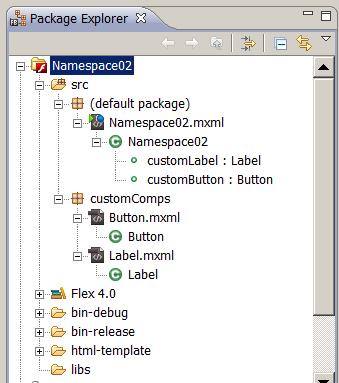
A comparable image for the Flex 3 project named Namespace01 was provided in the earlier lesson. If you compare the two,you will see that more information is displayed in the project tree for the Flex 4 project in Figure 3.
Major items of interest
For purposes of this lesson, we will be primarily interested in the following items showing in Figure 3. Those are the items that I had to create inorder to create the project.
Two buttons, three labels, etc.
As I explained in the earlier lesson, the project named Namespace01 creates a GUI with two buttons and three labels in VBox containers with red and cyan backgrounds as shown in Figure 1.
All are mx components
Because that project was created exclusively using Flex 3, all of the components shown inFigure 1 are Flex 3 components. I will sometimes refer to them as "mx" components because of the name of the namespace attribute shown in Listing 1.
No VBox components in Namespace02
Because the Flex 4 program named Namespace02 was intended to replicate Namespace01 , it also contains two buttons and three labels. However, as you will see later, they are not in VBox containers because there is no VBox container in Flex 4. Instead, they are in containers named Group and VGroup .
All are Spark components
Because Namespace02 was created exclusively using Flex 4, all of the components are Flex 4 components. I will sometimes refer to them as "Spark" components on the basis of the last word in the value of the namespace attribute named "s" in Listing 2.
The main mxml file for Namespace01
Listing 3 shows the code in the main mxml file for the Flex 3 project named Namespace01 .
<?xml version="1.0"?><!--
Namespace01Illustrates the use of namespaces to avoid name conflicts.
--><mx:Application xmlns:mx="http://www.adobe.com/2006/mxml"
xmlns:MyComps="customComps.*"backgroundColor="#FFFF00"><!--Add a standard VBox container--><mx:VBox backgroundColor="#FF0000"><mx:Label text="Standard Label"
color="#FFFF00"fontSize="12"
fontWeight="bold"/><mx:Button label="Standard Button" /><MyComps:Label id="customLabel"/><MyComps:Button id="customButton"/></mx:VBox></mx:Application> The Application element
I will explain mxml syntax in more detail in future lessons, so I'm not going to go into syntax issues at this point in time. Suffice it tosay that the Application element in Listing 3 represents the entire program. Thebehavior as well as the look and feel of the program is defined by the attributes and the content of the Application element. Everything in the program is part of the attributes or the contentof the Application element.

Notification Switch
Would you like to follow the 'Introduction to xml' conversation and receive update notifications?