| << Chapter < Page | Chapter >> Page > |
TECHNOLOGY
Making an electrical circuit using a wet cell battery.
Equipment:
Method:

Observation:
Does the light bulb glow?
Connect an ordinary battery (a dry cell) and experiment with the circuit until the light bulb lights up with this battery.
Draw a circuit diagram of the electrical circuit to illustrate the flow of the current when the light bulb glows.
How could you increase the chemical energy to improve the brightness of the light from the light bulb?
Experiment with each of the following suggestions and mark the suggestion that provides the best result:

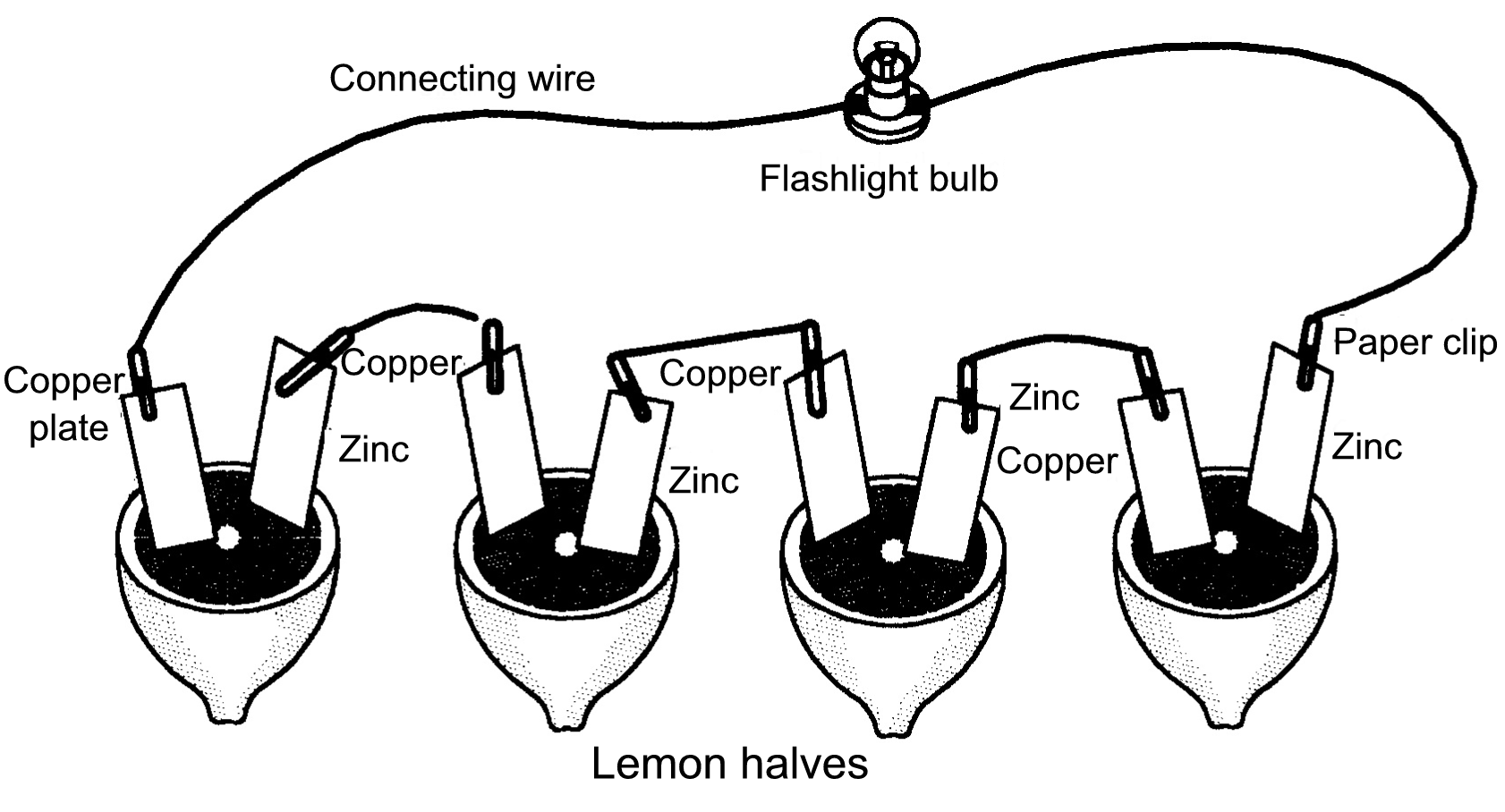



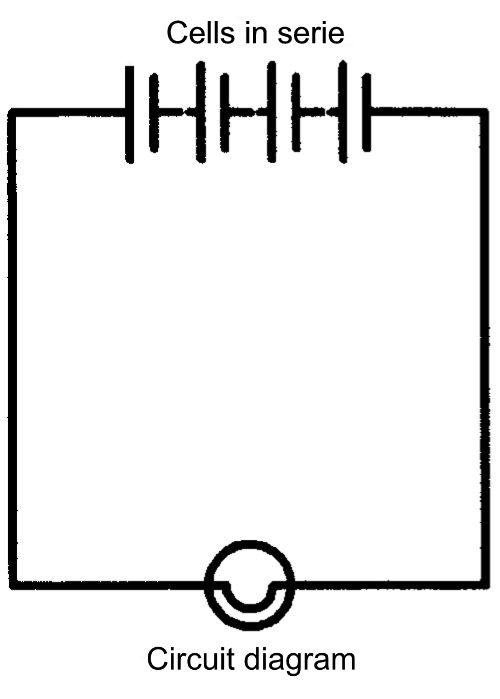


Create different switches for an electrical circuit. See how may different types of switches used in electrical appliances you can identify.
It is a device for opening or closing a circuit so that electricity can flow along the circuit or be prevented from flowing.
If you want to use two or more batteries alongside one another, you could place them inside a cardboard or plastic tube.
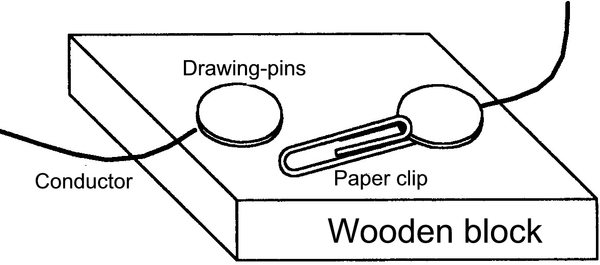
A sliding switch

A push-button switch

A click switch

A dimmer switch
What happens when you slide one paper clip towards the other? Design your own switch. Add labels and colour to explain what the components are.
Assessment
Learning Outcomes(LOs)
LO 1
TECHNOLOGICAL PROCESSES AND SKILLS
The learner will be able to apply technological processes and skills ethically and responsibly using appropriate information and communication technologies
Assessment Standards(ASs)
We know this when the learner:
1.3 performs, where appropriate, scientific investigations about concepts relevant to a problem, need or opportunity using science process skills;
| 1.6 chooses one of these solutions, giving valid reasons for the choice, and further develops the choice with graphics and/or modelling; |

Notification Switch
Would you like to follow the 'Technology grade 6' conversation and receive update notifications?