| << Chapter < Page | Chapter >> Page > |
The homework assignment for this module was to study the Kjell tutorial through Chapter 10, Angle between 3D Vectors .
I won't repeat everything that Dr. Kjell has to say. However, there are a few points that I will summarize in this section.
Basic definition of the vector dot product
The vector dot product is a special way to multiply two vectors to produce a real result. A description of the vector dot product follows.
The vector dot product of two vectors is the product of the lengths of the vectors multiplied by the cosine of the angle between them
By the angle between them , I mean the angle that would be formed if you were to draw the two vectors with theirtails in the same location.
For example, Figure 3 shows a black vector and a magenta vector drawn with their tails at the origin. Eyeballing the picture suggests that the anglebetween the two vectors is forty or fifty degrees.
Figure 3 Two vectors with their tails at the origin, program DotProd2D02.
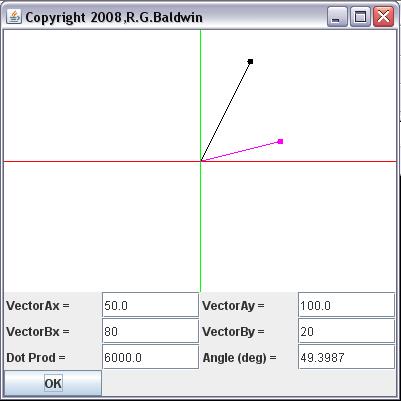
Can do more than eyeball
Fortunately, we can do more than eyeball the angle between two vectors. Figure 3 shows the screen output produced by the program named DotProd2D02 that I will explain in this module. DotProd2D02 is a 2D program. I will also explain a 3D version named DotProd3D02 in this module as well.
In Figure 3 , the top four user input fields allow the user to enter the x and y coordinate values of two vectors according to the labels that identify thosefields. When the user clicks the OK button, the first vector is drawn in black with its tail at the origin and the second vector is drawn in magenta withits tail at the origin. The dot product of the two vectors is computed and displayed in the bottom left text field, and the angle between the two vectorsis computed and displayed in the bottom right text field.
Don't need to know the angle between the vectors
Upon seeing the description of the dot product given above , you may reasonably be concerned about needing to know the angle between the vectors before you can compute thedot product. Fortunately, as you will see later , it is possible to compute the dot product of two vectors without knowing the angle. In fact, being able to compute the dot product is oneway to determine the angle between two vectors.

Notification Switch
Would you like to follow the 'Game 2302 - mathematical applications for game development' conversation and receive update notifications?