| << Chapter < Page | Chapter >> Page > |
You may have noticed that we refer to content as either a ‘module’ or a ‘collection’. You can think of modules like Lego blocks; they come in all different shapes, colors, and sizes, each with a different purpose in mind, and each capable of standing alone or being combined with other pieces.
A module should be designed as a standalone piece of content, usually a single idea or an aspect of a complex idea. Ideally you want to make your module as small as possible without making it dependent on other modules so that other authors can more easily repurpose your work.
Examples of a module can include a chapter of a book, a section from a chapter, a journal article, a lab exercise, a homework assignment, or a daily lesson plan, to name a few.
Take a look at an example module, Half Steps and Whole Steps ( (External Link) ):

In this case, the module is a single lesson on the topic of Half Steps and Whole Steps; users coming to this from Google or through a Connexions search will be able to use this module as a standalone unit of learning without relying on any additional modules.
Notice the use of the following Connexions features:



Here’s another example, this time one involving math, covering the topic of Fourier Analysis in Complex Spaces ( (External Link) ):


This module includes several elements as the previous example, but also includes:

You may have noticed the use of MathML, a W3C standard language for representing mathematics. This is important because MathML content can be transferred between applications while retaining meaning, is more easily maintained than image files, and is compatible with accessibility features such as screen readers for visually-impaired users.
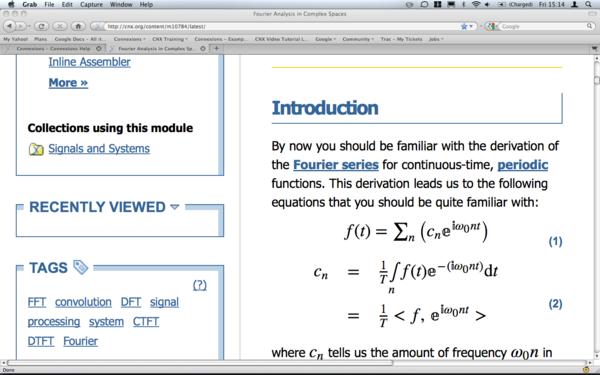

Notification Switch
Would you like to follow the 'Connexions demonstration and training workshop: participant guide' conversation and receive update notifications?