| << Chapter < Page | Chapter >> Page > |
Screen output
The text shown in Figure 13 should appear in your browser when you open the html file in your browser.
| Figure 13 . Screen output for Listing #3. |
|---|
Hello from JavaScript
vecResultMag = 8.11vecResultAng = 90.49
The End |
As you can see, the displacement vector is just a little over eight meters at an angle of about 90.5 degrees. In other words, your ending position wasapproximately 8 meters north of your starting position. Hopefully you were able to arrive at a very similar answer using your graph board.
Explanation of the code
The code in Listing 3 is very similar to the code in Listing 2 . However, there is more of it because the code is adding four vectors instead of only 2.
As before, Listing 2 begins with the getAngle method that we developed earlier.
Magnitude and angle for each vector
Then Listing 2 defines eight variables containing the magnitudes and angles of the four segments of the walk.
(Note that the names that I used for the variables in this script are somewhat simpler than the names that I used in Listing 2.)
Horizontal and vertical components
Following that, Listing 2 computes the horizontal and vertical components for each of the four vectors and saves those values in eight different variables.
Sums of components
Then Listing 2 computes and saves the sum of all four horizontal components and computes and saves the sum of all four verticalcomponents.
After that, there is essentially no difference between the script in Listing 3 and the script in Listing 2 .
Other vector operations
In addition to the addition and subtraction of vectors, there are other operations that can be performed using vectors, such as the dot product andthe cross product. However, those operations are beyond the scope of this module.
Figure 14 through Figure 18 below are non-mirror-image versions of Figure 2 , Figure 4 , Figure 6 , Figure 8 , and Figure 10 .
| Figure 14 . Non-mirror-image version of the image contained in the file named Phy1060a1.svg. |
|---|
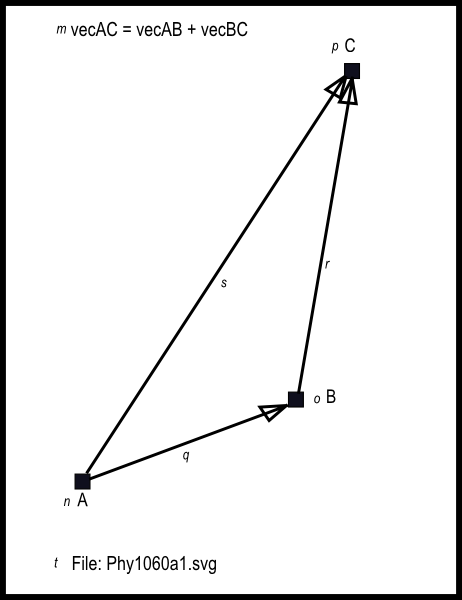 |
| Figure 15 . Non-mirror-image version of the image contained in the file named Phy1060b1.svg. |
|---|
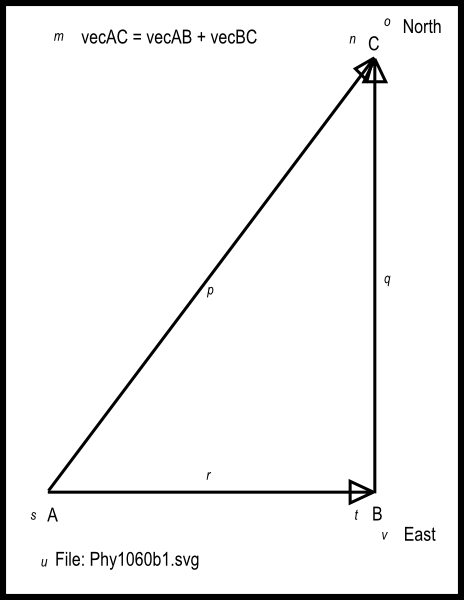 |
| Figure 16 . Non-mirror-image version of the image contained in the file named Phy1060c1.svg. |
|---|
 |
| Figure 17 . Non-mirror-image version of the image contained in the file named Phy1060d1.svg. |
|---|
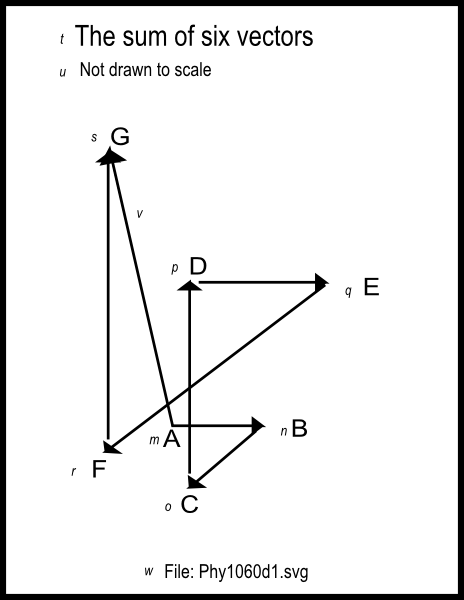 |
| Figure 18 . Non-mirror-image version of the mage contained in the file named Phy1060e1.svg. |
|---|
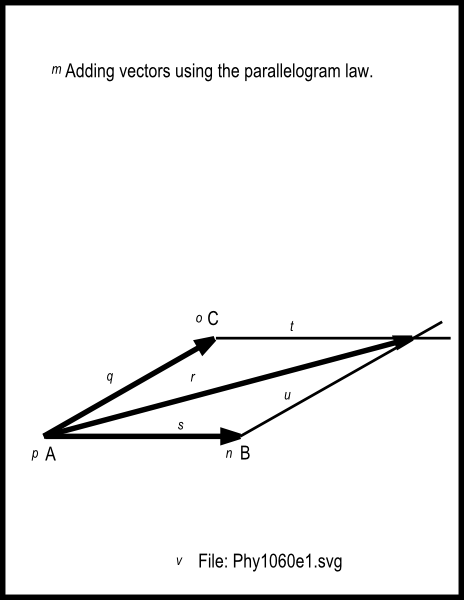 |
I encourage you to run the scripts that I have presented in this lesson to confirm that you get the same results. Copy the code for each script intoa text file with an extension of html. Then open that file in your browser. Experiment withthe code, making changes, and observing the results of your changes. Make certain that you can explain why your changes behave as they do.
I will publish a module containing consolidated links to resources on my Connexions web page and will update and add to the list as additional modulesin this collection are published.
This section contains a variety of miscellaneous information.
Financial : Although the openstax CNX site makes it possible for you to download a PDF file for the collection that contains thismodule at no charge, and also makes it possible for you to purchase a pre-printed version of the PDF file, you should beaware that some of the HTML elements in this module may not translate well into PDF.
You also need to know that Prof. Baldwin receives no financial compensation from openstax CNX even if you purchase the PDF version of the collection.
In the past, unknown individuals have copied Prof. Baldwin's modules from cnx.org, converted them to Kindle books, and placed them for sale on Amazon.com showing Prof. Baldwin as the author.Prof. Baldwin neither receives compensation for those sales nor does he know who doesreceive compensation. If you purchase such a book, please be aware that it is a copy of a collection that is freelyavailable on openstax CNX and that it was made and published without the prior knowledge of Prof. Baldwin.
Affiliation : Prof. Baldwin is a professor of Computer Information Technology at Austin Community College in Austin, TX.
-end-

Notification Switch
Would you like to follow the 'Accessible physics concepts for blind students' conversation and receive update notifications?