| << Chapter < Page | Chapter >> Page > |
Prior to typing in your first reference, please make sure that your margins and indentation are correct. See our other chapters on setting up your references prior to following the specific steps and screenshots in this chapter.
After you have followed the steps to creating a References page, we are now ready to begin typing in a reference. Readers should note that the word, References, is written in all capital letters below. The all capital use of REFERENCES is appropriate for dissertations and for theses, but not for manuscripts. The word should be typed as References for manuscripts.

We will begin our references with a journal article written by a single author. If we have followed the previous set of steps and screenshots correctly, our reference will automatically have a hanging indent. You will see that in the second and third rows of this reference.

Let’s begin with the author’s last name and go space by space through this reference.
You will note that a comma is present after the author’s last name. This comma is followed by a space and then the initial of the author’s first name (P), followed by a period. After the P. is a space, followed by the initial of the author’s second name (F), followed by a period.

After the Zoda, P. F. is a space. Then the year of the published journal article is typed, surrounded by parentheses. You will note that the second parentheses, the ), is followed by a period and then a space. Readers should ensure that they space after the comma following the author’s last name; a space after the period following author’s first initial; a space after the period following the author’s second initial (when present); and a space after the period following the second parentheses.

Now we will make that the title of our journal article is correctly typed. For journal article titles, the first word should be capitalized, as well as proper nouns. Moreover, when a colon is present in the title, as it is below, the first word following the colon should be capitalized. The other words in the title are not capitalized when they are typed in the References list.

At the end of the title of the journal article, a period should be present. This punctuation should be followed by a single space. Should the journal article title end with a question mark, as part of the title, the ? will suffice in lieu of the period.

After the title of the journal article has been typed, the name of the journal should be typed and placed in italics. You will note below that the journal name has been correctly typed but it is not in italics. Because the volume number should also be in italics, we recommend that you type in the journal name and volume number first. Then highlight or block both parts and italicize them at the same time.
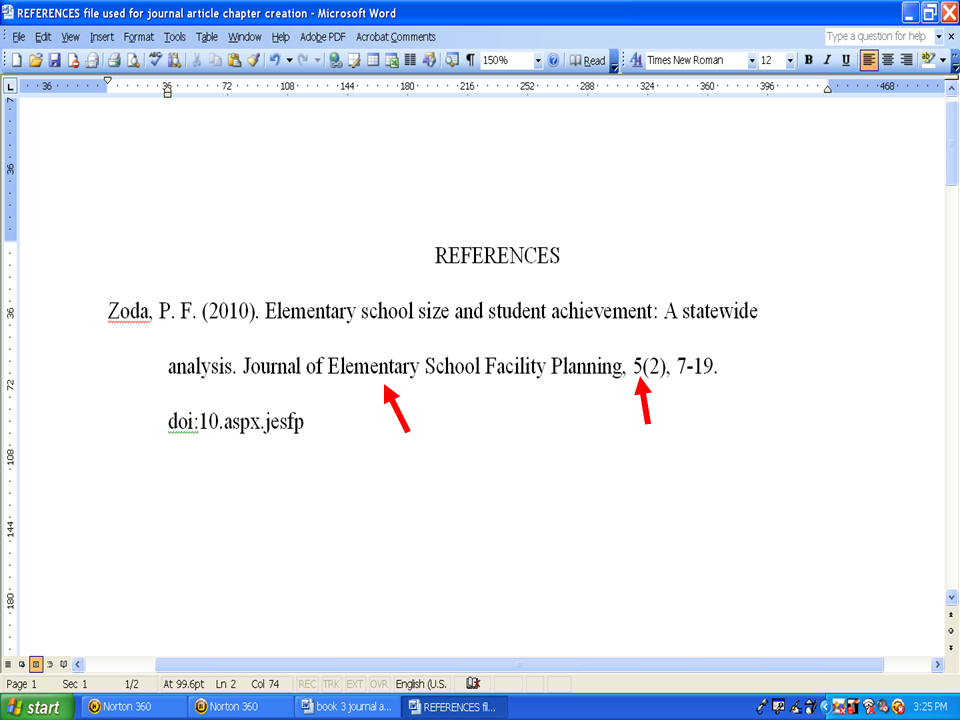
In the screen below we have highlighted the journal name and the volume number.
Next we will italicize this information. Using the 97-2003 version of Word, the I icon below will place the highlighted material in italics. Using the 2007 version of Word, the I icon will be on the Home screen.

Clicking on the I or italics icon will then result in the journal name and volume number being placed in italics. See the screen below.
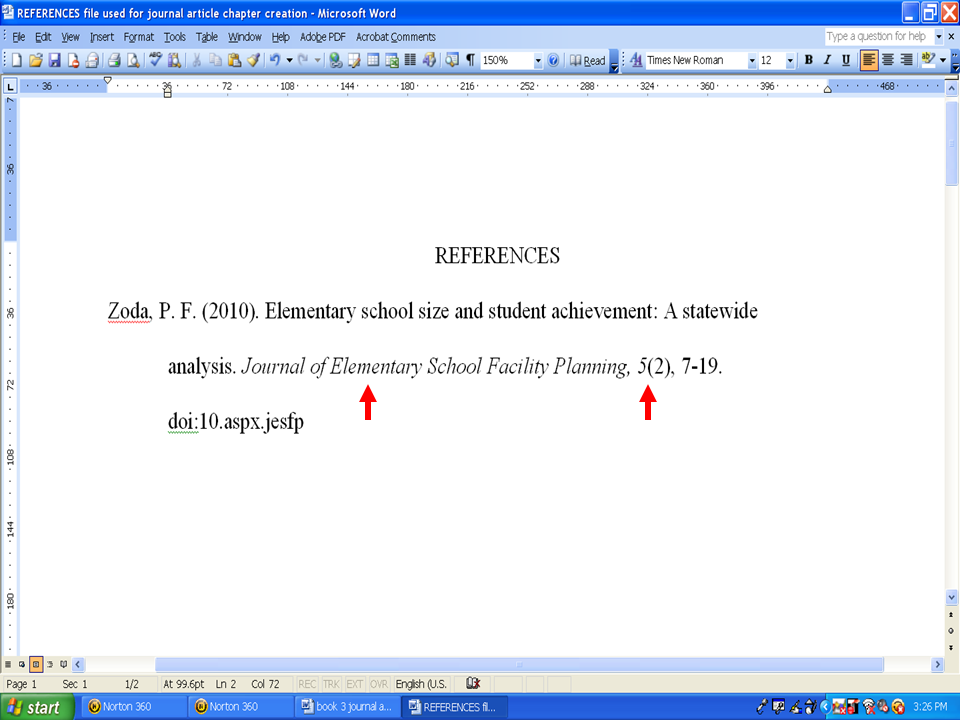
In this particular journal citation, we have the issue number of the journal article present. Note that the issue number is placed immediately after the italicized volume number with no space present. The issue number is placed within parentheses. Issue numbers are required when the journal begins each new issue at page 1. For journals that continue numbering the pages of their second and third issues after the last page number of the previous issue, then issue numbers are not necessary. What the information of 5 (2) indicates is that this Zoda article is in the second issue of this journal for the 2010 year. Moreover, the 5 (2) information connotes that pages 7-19 are also present for the first issue, however, those pages are not the Zoda article.

After typing in the issue number, when relevant, a space is placed after the comma that follows the parentheses. Then the beginning page number of the reference is typed, followed by a – and then the ending page number of the reference. Note that no space is present.

A period is then placed after the ending page number of the journal article.

APA now requires that the doi (Digital Object Identifier) be placed at the end of journal article citations, when they are present. If the doi is not present on the journal article, check at www.crossref.org to see if the article has a doi. In this particular article, a doi is present. Note that the doi is written in lower case letters and followed by a colon and then the rest of the doi. A space is not present between the colon and the doi information. A space is placed, however, after the period following the page numbers. Do not place a period at the end of the doi as that would make the doi incorrect.
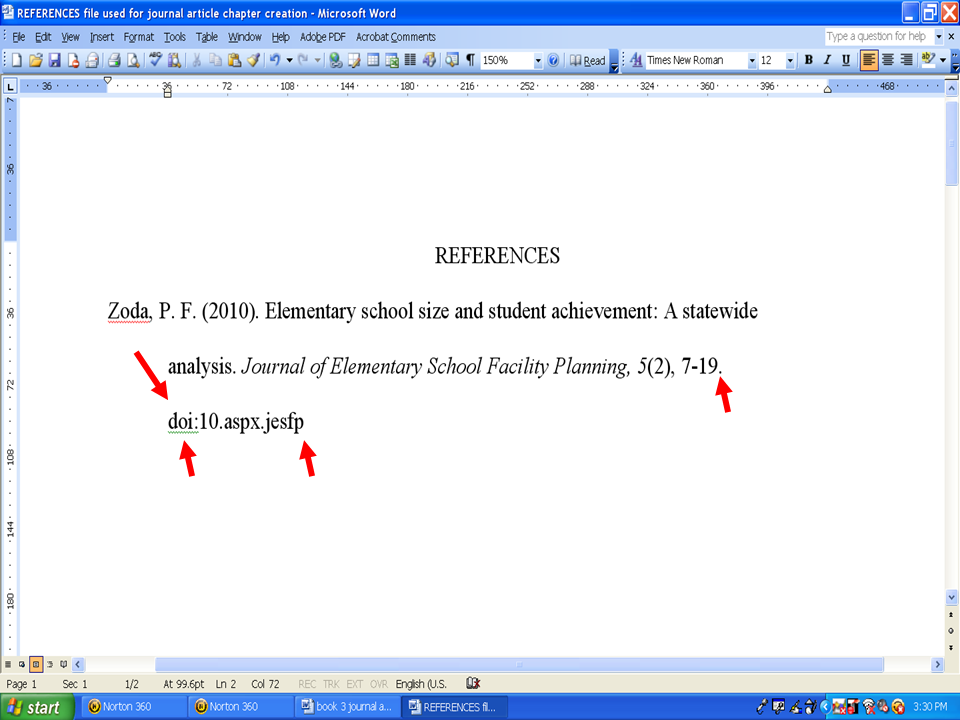
You now have a correctly written, in APA 6th edition style, a journal article with a single author.

Notification Switch
Would you like to follow the 'Making microsoft word user-friendly for dissertations, theses, and manuscripts' conversation and receive update notifications?