| << Chapter < Page | Chapter >> Page > |
By now you already have all of the tools you need to complete this assignment. Remember what you have learned about MSP430 assembly language , setting up GPIO , and using interrupts .
Your task is to write an assembly program to display a programmable sequence of 5 numbers on the MSP430 ESCAPE Platform.
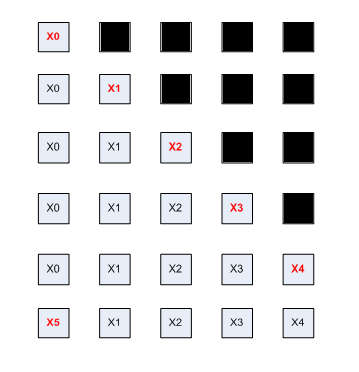
Nested Loop Example in C:
int i=0;
int j=0;for (i=0; i<bigNumber; i=i+1)
{for(j=bigNumber; j>0; j=j-1)
{<!--This code will run ixj times-->;
}} mov R4, 0(R15); moves the contents of R4 to the address in R15
mov 0(R15), R4; moves the contents of the address in R15 into R4
mov&0x006300, R4; moves the contents of memory address 0x006300 into R4 Congratulations on completing lab 4! Your program sophistication has dramatically increased. You understand the basics of interrupt driven programming , and know how to use assembly level subroutines . You have had to keep track of data as well as design a responsive I/O interface to the outside world. Keep up the good work!
Labs based on the original Elec 220 labs maintained by Michael Wu.
Images from original lab documents by Yang Sun. Modified by Matt Johnson.

Notification Switch
Would you like to follow the 'Elec 220 lab course (escape)' conversation and receive update notifications?