| << Chapter < Page | Chapter >> Page > |
This module is one in a collection of modules designed to teach you about the anatomy of a game engine.
Although the modules in this collection will concentrate on the Java game library named Slick2D, theconcepts involved and the knowledge that you will gain is applicable to different game engines written in different programming languages as well.
The purpose of this module is to teach you how to develop a sprite class (see Sprite01 ) from which you can instantiate and animate swarms of sprite objects.
I recommend that you open another copy of this module in a separate browser window and use the following links to easily find and view the imagesand listings while you are reading about them.
I will present and explain a program that uses a class named Sprite01 (see Listing 11 ) to produce an animation of 1000 ladybug sprite objects flying around inside thegame window as shown in Figure 1 .
| Figure 1 . Graphic output from program named Slick0200. |
|---|
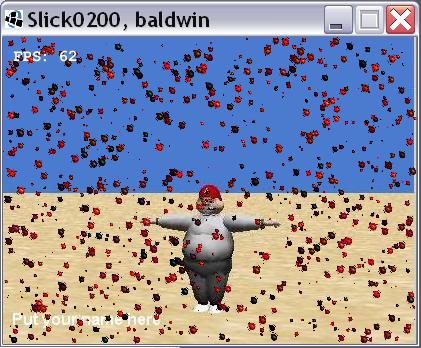 |
The frame rate
As you can see from the text in the upper-left corner of Figure 1 , the program is running at 62 frames per second. My rather old desktop computer can maintain this frame rate up to about 7000 sprite objects.Beyond that, it can no longer handle the computing load and the frame rate begins to decrease.
What you have learned
In the previous module, you learned how to use objects of the SpriteSheet class and the Animation class to perform relatively complex sprite sheet animations.
What you will learn
In this module, you will learn how to develop a sprite class from which you can instantiate and animate swarms of sprite objects. In the next two modules,you will learn how to put that class to work.
While the Slick2D library provides many useful classes, there is nothing to stop you from developing your own classes to work in combination with theSlick2D library classes. That is the thrust of this module.
In an earlier module titled Slick0150: A first look at sprite motion, collision detection, and timing control , you learned how to cause a single sprite to bounce around inside the game window as shown in Figure 2 .

Notification Switch
Would you like to follow the 'Anatomy of a game engine' conversation and receive update notifications?