| << Chapter < Page | Chapter >> Page > |
A complete listing of the code for the program discussed in this module is provided in Listing 5 .
Listing 5 . Complete program listing.
# This program simulates the manufacture, programming, and use of a pair of
# one-button car radios. The purpose is to explain the use of the word self.#
#---------------------------------------------------------------------------class Radio(object):
#This class provides the plans from which the radio objects are built.stations = {"Austin":{91.7:"KVRX"},
"Dallas":{98.3:"KNON"}}
def __init__(self):self.stationNumber = [0,0,0]
def scan(self,city):return self.stations[city]
def setStationNumber(self,index,station):self.stationNumber[index-1] = stationdef playStation(self,index):
print("Playing " + self.stationNumber[index-1])#Manufacture a 1-button radio
radio01 = Radio()#Program the button
#First scan for available stations
radio01Stations = radio01.scan("Austin")print("Available stations in Austin")
print(radio01Stations)print("Program the button")
radio01.setStationNumber(1,radio01Stations[91.7])
print("Play the programmed station")radio01.playStation(1)
#Manufacture another 1-button radioradio02 = Radio()
#Program the button#First scan for available stations
radio02Stations = radio02.scan("Dallas")print("Available stations in Dallas")
print(radio02Stations)print("Program the button")
radio02.setStationNumber(1,radio02Stations[98.3])
print("Play the programmed station")radio02.playStation(1)
Figure 2 shows the output produced by the code in Listing 5 .
| Figure 2 . Output from the code in Listing 5. |
|---|
Available stations in Austin
{91.7: 'KVRX'}Program the button
Play the programmed stationPlaying KVRX
Available stations in Dallas{98.3: 'KNON'}
Program the buttonPlay the programmed station
Playing KNON |
Figure 1 shows a visualization of the code shown in Listing 5 .
Figure 1. Visualizing the program.
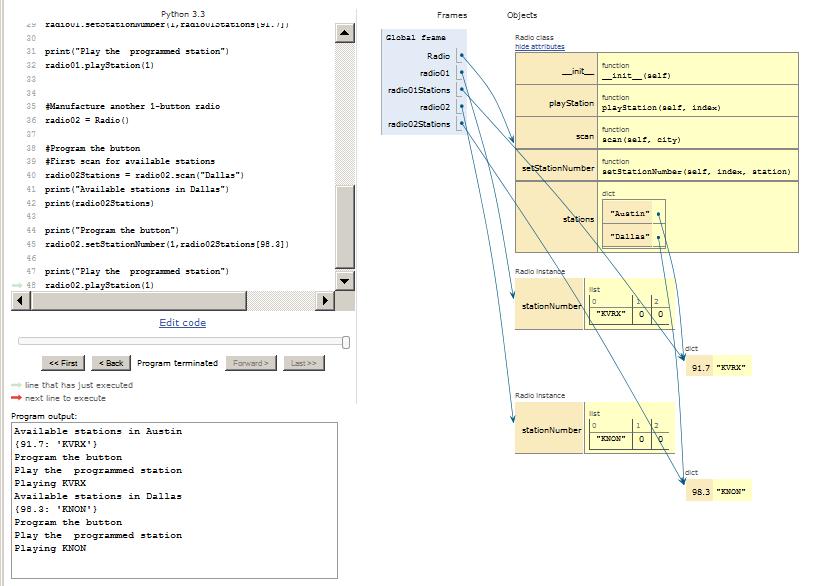
I recommend that you create a visualization for the code in Listing 5 and step through the program one instruction at a time. As you do that, pay attention tothe movements of the red and green arrows on the left, the diagram on the right, and the printed material at the bottom. That should help you to betterunderstand the concept of classes and objects as well as the use of self in Python.
I also encourage you to copy the code from Listing 5 . Execute the code and confirm that you get the same results as those shown in Figure 2 . Experiment with the code, making changes, and observing the results of your changes. For example, changeall occurrences of the word self to the word this to see what happens. Make certain that youcan explain why your changes behave as they do.
This section contains a variety of miscellaneous information.
Financial : Although the Connexions site makes it possible for you to download a PDF file for thismodule at no charge, and also makes it possible for you to purchase a pre-printed version of the PDF file, you should beaware that some of the HTML elements in this module may not translate well into PDF.
I also want you to know that, I receive no financial compensation from the Connexions website even if you purchase the PDF version of the module.
In the past, unknown individuals have copied my modules from cnx.org, converted them to Kindle books, and placed them for sale on Amazon.com showing me as the author. Ineither receive compensation for those sales nor do I know who does receive compensation. If you purchase such a book, please beaware that it is a copy of a module that is freely available on cnx.org and that it was made and published withoutmy prior knowledge.
Affiliation : I am a professor of Computer Information Technology at Austin Community College in Austin, TX.
-end-

Notification Switch
Would you like to follow the 'Itse 1359 introduction to scripting languages: python' conversation and receive update notifications?