| << Chapter < Page | Chapter >> Page > |
Another difference is that this version declares the JEditorPane reference as an instance variable to make it accessible to the HyperlinkEvent handler discussed below.
The HyperlinkEvent handler
Listing 9 shows the HyperlinkEvent handler in its entirety.
| Listing 9 - The HyperlinkEvent handler for Java4655b. |
|---|
public void hyperlinkUpdate(HyperlinkEvent e) {
if (e.getEventType() ==HyperlinkEvent.EventType.ACTIVATED){
//Ignore ENTERED and EXITED events and process only// ACTIVATED events.
if (e instanceof HTMLFrameHyperlinkEvent) {//Ignore events in HTML frames
System.out.println("HTML Frame events are ignored");
} else {try {
//Display page defined by the HyperlinkEvent.html.setPage(e.getURL());} catch (Exception ex) {
ex.printStackTrace();}//end catch
}//end else}//end if
}//end hyperlinkUpdate method |
This code makes it possible to follow links by clicking the hyperlinks in the HTML page that is displayed. Note that only ACTIVATED events areprocessed and even those events are not processed if they are contained in an HTML frame.
Following links
The code in Listing 9 is straightforward. The statement that causes the program to follow links is the call to the setPage method passing a URL as a parameter. The documentation for this message reads "Sets the current URL being displayed."
The URL to be displayed is obtained by calling the getURL method on the incoming HyperlinkEvent object. The documentation for this method simply reads "Gets the URL that the link refers to."
As you can see, therefore, writing a simple browser that will access a web page and follow links is not difficult. The output from running this program isshown in Figure 3 .
Figure 3 - JFrame output from the program named Java4655b.
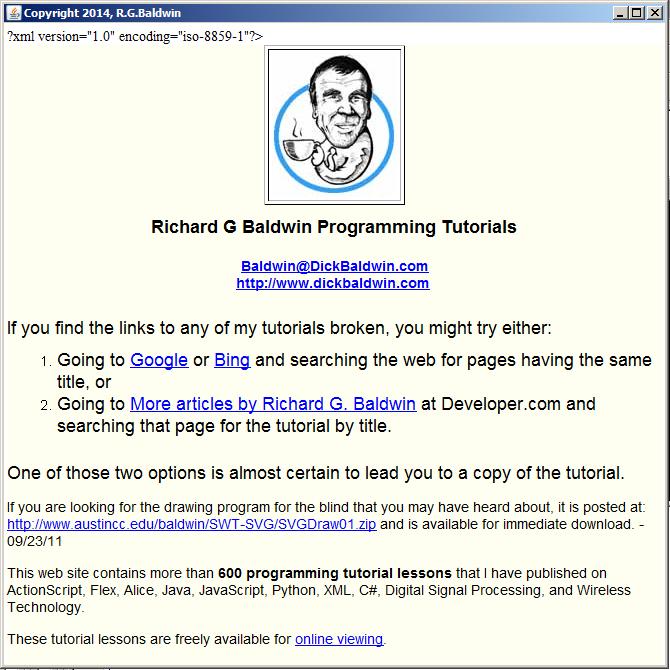
Scrolling
You should be able to run the program and follow the links from one page to the next. We are still missing something, however. If you click on a link to ananchor that is on the same page but not visible in the JFrame , nothing happens. This is because this version of the program is incapable ofscrolling to and displaying that location on the page. Our next task will be to correct that issue.
Scrolling code in Java4655a
Listing 13 provides a complete listing of a program that incorporates scrolling. The only difference between this program and the previous program isshown in Listing 10 .
| Listing 10 - Scrolling code in Java4655a. |
|---|
if(websiteString != null) {
html = new JEditorPane(websiteString);html.setEditable(false);
html.addHyperlinkListener(this);JScrollPane scroller = new JScrollPane();JViewport vp = scroller.getViewport();
vp.add(html);this.getContentPane().add(
scroller,BorderLayout.CENTER);this.setSize(669,669);
this.setVisible(true);}//end if |
The code in Listing 10 that provides scrolling has nothing to do with network programming so I will leave it up to the student to find anexplanation of this code somewhere else on the web.

Notification Switch
Would you like to follow the 'Object-oriented programming (oop) with java' conversation and receive update notifications?