| << Chapter < Page | Chapter >> Page > |
In this section you will create the model for an AM receiver based on Square Root (SQRT) demodulation. The principle of operation is shown Figure 1.


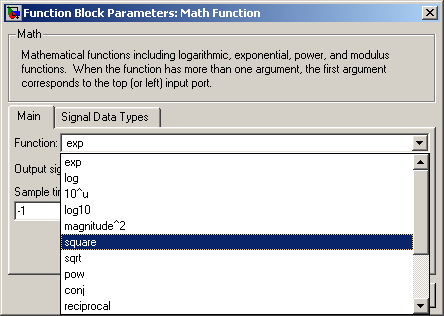





You should get the signals presented bellow:
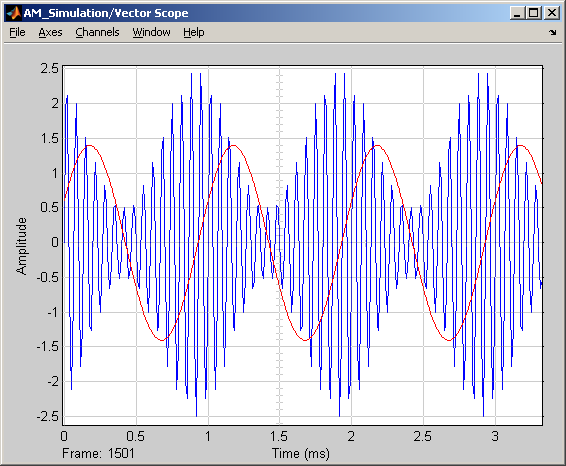
The real-time implementation model will be created upon the simulation model, after the following changes:
Figure 21 shows the block-diagram for the real time implementation.

Equipment Used (shown in Figure 22):

We have 4 signals (4 cables):


Notification Switch
Would you like to follow the 'From matlab and simulink to real-time with ti dsp's' conversation and receive update notifications?