| << Chapter < Page | Chapter >> Page > |
In the code that follows the image
representing a broken glass is employed
as texture and followed by a color interpolationand the default illumination. The
shading of the surfaces, produced
by means of the illumination and the colors, ismodulated in a multiplicative way by the colors
of the texture.
size(400,400,P3D);
PImage a = loadImage("vetro.jpg");lights();
textureMode(NORMALIZED);beginShape(TRIANGLE_STRIP);
texture(a);fill(240, 0, 0); vertex(40,61, 63, 0, 0);
fill(240, 150, 0); vertex(340, 80, 76, 0, 1);fill(250, 250, 0); vertex(150, 176, 100, 1, 1);
vertex(110, 170, 180, 1, 0);endShape();
It is evident that the mapping operations from a texture image to an object surface, of arbitrary shape, implies some formof interpolation. Similarly to what happens for colors, only the vertices that delimit the surface are mapped onto exactpoints of the texture image. What happens for the internal points has to be established in some way. Actually,Processing and OpenGL behave according to what illustrated in [link] , i.e. by bilinear interpolation: a first linear interpolation over eachboundary segment is cascaded by a linear interpolation on a scan line. If and exceed the limits of the texture image, the system (Processing) can assume that this isrepeated periodically and fix it to the values at the border.
A problem that occurs is that a pixel on a display does not necessarly correspond exactly to a texel. One can map morethan one texel on a pixel or, viceversa, a texel can be mapped on several pixels. The first case corresponds to adownsampling that, as seen in Sampling and Quantization , can produce aliasing. The effect of aliasing can be attenuated by means of low pass filtering ofthe texture image. The second case corresponds to upsampling, that in the frequency domain can be interpreted asincreasing the distance between spectral images.
Textures are not necessarely imported from images, but they can
also be generated in an algorithmic fashion. This isparticularly recommended when one wants to generate regular or
pseudo-random patterns. For example, the pattern of achess-board can be generated by means of the code
PImage textureImg =
loadImage("vetro.jpg"); // dummy image colorMode(RGB,1);int biro = 0;
int bbiro = 0;int scacco = 5;
for (int i=0; i<textureImg.width; i+=scacco) {
bbiro = (bbiro + 1)%2; biro = bbiro;for (int j=0; j<textureImg.height; j+=scacco) {
for (int r=0; r<scacco; r++)
for (int s=0; s<scacco; s++)
textureImg.set(i+r,j+s, color(biro));biro = (biro + 1)%2;
}}
image(textureImg, 0, 0);
The use of the function random, combined with filters of
various type, allows a wide flexibility in the production oftextures. For example, the pattern represented in
[link] was obtained from a modification of the
code generating the chess-board. In particular, we added theline
scacco=floor(2+random(5)); within the outer
for , and applied an averaging filter.
Algorithmically-generated pattern
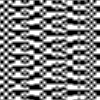
How could one modify the code [link] in order to make the breaks in the glass more evident?
It is sufficient to consider only a piece of the texture,
with calls of the type
vertex(150, 176, 0.3,
0.3);
The excercise consists in modifying the code of the generator of the chess-board in [link] in order to generate the texture [link] .
This exercise consists in running and analyzing the
following code. Try then to vary the dimensions of the smallsquares and the filtering type.
size(200, 100, P3D);PImage textureImg = loadImage("vetro.jpg"); // dummy image
colorMode(RGB,1);int biro = 0;
int bbiro = 0;int scacco = 5;
for (int i=0; i<textureImg.width; i+=scacco) {
// scacco=floor(2+random(5));bbiro = (bbiro + 1)%2; biro = bbiro;
for (int j=0; j<textureImg.height; j+=scacco) {
for (int r=0; r<scacco; r++)
for (int s=0; s<scacco; s++)
textureImg.set(i+r,j+s, color(biro));biro = (biro + 1)%2;
}}
image(textureImg, 0, 0);textureMode(NORMALIZED);
beginShape(QUADS);texture(textureImg);
vertex(20, 20, 0, 0);vertex(80, 25, 0, 0.5);
vertex(90, 90, 0.5, 0.5);vertex(20, 80, 0.5, 0);
endShape();// ------ filtering -------
PImage tImg = loadImage("vetro.jpg"); // dummy imagefloat val = 1.0/9.0;
float[][] kernel = { {val, val, val},{val, val, val},
{val, val, val} };int n2 = 1;
int m2 = 1;colorMode(RGB,255);
// Convolve the imagefor(int y=0; y<textureImg.height; y++) {
for(int x=0; x<textureImg.width/2; x++) {
float sum = 0;for(int k=-n2; k<=n2; k++) {
for(int j=-m2; j<=m2; j++) {
// Reflect x-j to not exceed array boundaryint xp = x-j;
int yp = y-k;if (xp<0) {
xp = xp + textureImg.width;} else if (x-j>= textureImg.width) {
xp = xp - textureImg.width;}
// Reflect y-k to not exceed array boundaryif (yp<0) {
yp = yp + textureImg.height;} else if (yp>= textureImg.height) {
yp = yp - textureImg.height;}
sum = sum + kernel[j+m2][k+n2] * red(textureImg.get(xp,yp));
}}
tImg.set(x,y, color(int(sum)));}
}translate(100, 0);beginShape(QUADS);
texture(tImg);vertex(20, 20, 0, 0);
vertex(80, 25, 0, 0.5);vertex(90, 90, 0.5, 0.5);
vertex(20, 80, 0.5, 0);endShape();

Notification Switch
Would you like to follow the 'Media processing in processing' conversation and receive update notifications?