| << Chapter < Page | Chapter >> Page > |
What is the meaning of the following two images?
This image was inserted here simply to insert some space between the questions and the answers to keep them from being visible on the screen at thesame time.
The image is also an example of the kinds of things that we do in my course titled ITSE 2321, Object-Oriented Programming.
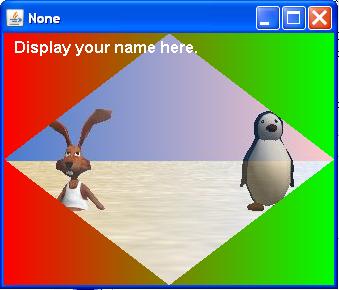
This image was also inserted for the purpose of inserting space between the questions and the answers.

| Listing 1 . File SampProg26.java. |
|---|
/*File SampProg26.java from module 50
Copyright 1997, R.G.BaldwinWithout viewing the solution that follows, write a Java
application that illustrates conversion from string tonumeric, similar to the atoi() function in C.
The output from the program should be:The value of the int variable num is 3625
===========================================================*/
class SampProg26{public static void main(String[] args){int num = new Integer("3625").intValue();
System.out.println("The value of the int variable num is " + num);
}//end main()}//end class SampProg26 |
| Listing 2 . File SampProg25.java. |
|---|
/*File SampProg25.java from module 50
Copyright 1997, R.G.BaldwinWrite a Java application that illustrates different ways to
create String objects and StringBuffer objects.The output from this program should be (line breaksmanually inserted to make it fit the format):
Create a String using new and display itString named str2
Create a String without using new and display itString named str1
Create, initialize, and display a StringBuffer using newStringBuffer named str3
Try to create/initialize StringBuffer without using newCreate an empty StringBuffer of default length
Now put some data in it and display itStringBuffer named str5
Create an empty StringBuffer and specify length whencreated
Now put some data in it and display itStringBuffer named str6
Try to create and append to StringBuffer without using new**********************************************************/
class SampProg25{void d(String displayString){//method to display strings
System.out.println(displayString);}//end method d()
public static void main(String[]args){
//instantiate an object to display methodsSampProg25 o = new SampProg25();o.d("Create a String using new and display it");
String str1 = new String("String named str2");o.d(str1 + "\n");o.d(
"Create a String without using new and display it");String str2 = "String named str1";
o.d(str2 + "\n");o.d("Create, initialize, and display a StringBuffer "+ "using new");
StringBuffer str3 = new StringBuffer("StringBuffer named str3");
o.d(str3.toString()+"\n");o.d("Try to create/initialize StringBuffer without "
+ "using new \n");//StringBuffer str4 = //not allowed by compiler
// "StringBuffer named str4";o.d("Create an empty StringBuffer of default length");
//accept default initial lengthStringBuffer str5 = new StringBuffer();
o.d("Now put some data in it and display it");//modify length as needed
str5.append("StringBuffer named str5");o.d(str5.toString() + "\n");o.d("Create an empty StringBuffer and specify length "
+ "when created");StringBuffer str6 = new StringBuffer(
"StringBuffer named str6".length());o.d("Now put some data in it and display it");
str6.append("StringBuffer named str6");o.d(str6.toString() + "\n");o.d(
"Try to create and append to StringBuffer without "+ "using new");
//StringBuffer str7;//str7.append("StringBuffer named str7");
}//end main()}//end class SampProg25 |

Notification Switch
Would you like to follow the 'Object-oriented programming (oop) with java' conversation and receive update notifications?