| << Chapter < Page | Chapter >> Page > |
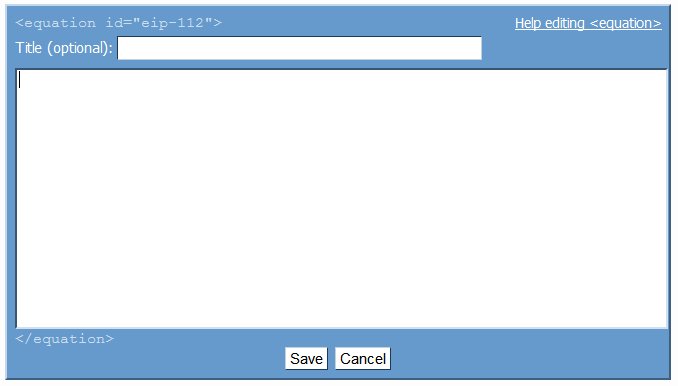
As with lists, you can add an optional
title at the beginning of each equation.
<equation id="eqn14"><media id="img12" display="block" alt="1+2=3"<image mime-type='image/gif' src='euler.gif' /></equation>
displays as:
<equation id='eqn15'><title>Simple Arithmetic</title>11+27=38</equation>
This equation will display as:
The
exercise tag allows authors to
add practice problems into their documents. When you initially add an exercise, you will see the
familiar blue box , with the unique ID and the helpful link in the top corners. However, also notice that new tags have been premade in your text box:
problem and
solution .
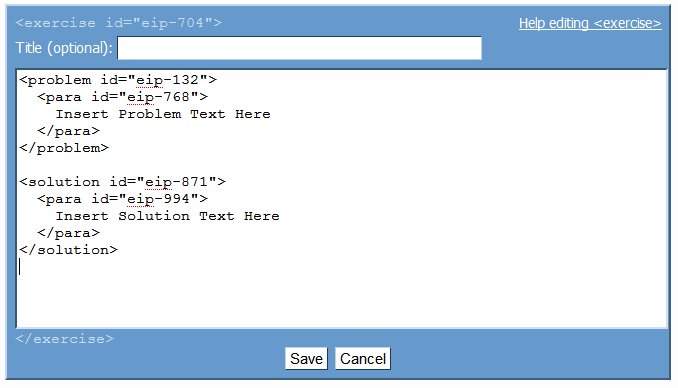
To continue utilizing edit-in-place to edit your exercise, press the
Save button (see
[link] ). You can now add various block tags to your problem and solution, including paragraphs and lists!
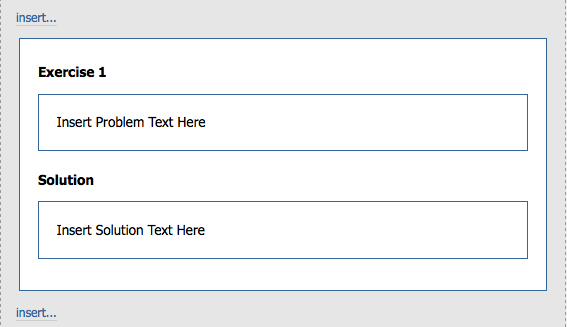
To create more complex exercises, such as multiple-choice, multiple-response, ordered-response, and free-responsequestions, QML (Questions Markup Language) may used in place of the problem and solution tags. For more information,please see the information about QML .
<exercise id='hyd_test'><problem id="id9"><para id='hyd_testp1'>The color of a hydrangea changes with the pH of the
soil. What color would the hydrangea be if the soilwere highly acidic? Highly basic? Neutral?</para></problem><solution id="id10"><para id='hyd_sol1p1'>Highly acidic soil produces blue flowers. Highly
basic soil produces pink flowers. Neutral soil producesvery pale cream flowers.</para></solution></exercise>
This code will display as:
The color of a hydrangea changes with the pH of the soil. What color would the hydrangea be if the soil were highly acidic? Highly basic? Neutral?
Highly acidic soil produces blue flowers. Highly basic soil produces pink flowers. Neutral soil produces very pale cream flowers.
The
figure tag provides the structure for
creating a figure within a document. They can contain eithertwo or more
subfigure tags, or
a single
media ,
table , or
code tag.

The optional first tag of the
figure tag is
title which is used to
title a figure.
The
title tag is followed by any of the tags
listed above; however, the most commonly used tag is media,which is used to include any sort of media such as images,
video, music, or java applets. For more information on what media you can add to your content, and how to add it, see
Adding Multimedia to Your Connexions Content .
The final tag is the optional
caption which is
used to add a small caption to the figure.
<figure id='blossom'><title>Momosa Blossom</title><media id="image-example" display="block" alt="A Momosa Blossom."><image id="flower" mime-type="image/jpeg" src="alb_jul_flo_1.jpg"></media><caption>Picture taken by Jenn Drummond (CC Attribution).</caption></figure>
This code will display as:

As seen in Using Basic CNXML in Edit-in-Place , you can add inline code to your document; edit-in-place also allows you in insert a block of code , separate from text.

code has a required unique ID
if and only if the display attribute is
block .If you need to use the
> and
< symbols in your block of code, you must either use the unicode for these characters (> and<, if you have MathML enabled), or use the CDATA method. To utilize the CDATA method, insert
<![CDATA[ before your code and
]]> after it, as seen in
[link] .
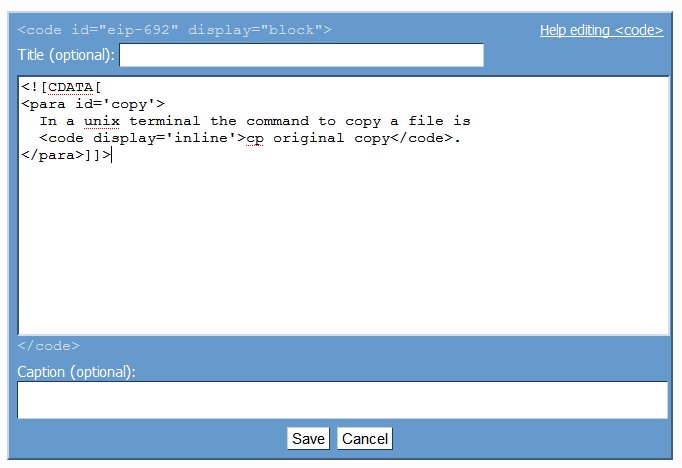
When saved, [link] will display as:
<para id='copy'>In a unix terminal the command to copy a file is<code display='inline'>cp original copy</code>.</para> As mentioned in
Using Basic CNXML in Edit-in-Place , the
note tag creates an "out
of line" note to the reader. You can also insert a note using the drop-down box in Edit-in-Place; however, unless you edit the full source, the type of note will be set to the default.

code , notes require a unique ID when the display attribute is "block".<note>Gardening requires a lot of intense physical exertion.
Please drink plenty of water to avoid dehydration!</note>
The above markup will display as:
As is often the case in textbooks, authors will include examples in the middle of a chapter or section. For thisreason CNXML provides the example tag that allows an author to include examples in a document.
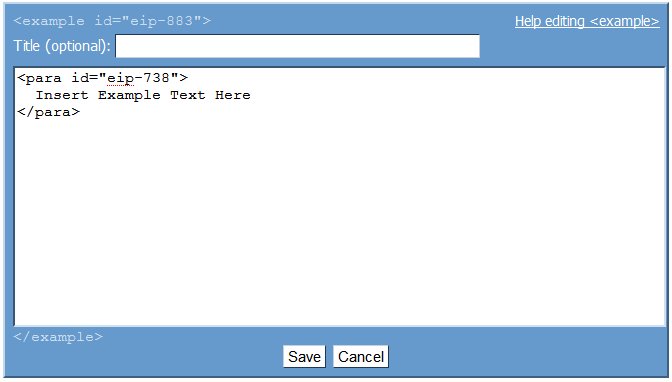
Here is the code for [link] :
<example id="notexamp"><code id="codeseg1" display="block"><note>Gardening requires a lot of intense physical exertion.
Please drink plenty of water to avoid dehydration!</note></code><para id="notep2">The above markup will display as:</para><note>Gardening requires a lot of intense physical exertion.
Please drink plenty of water to avoid dehydration!</note></example> The final element you can add using Edit-in-Place is
table . To learn more about adding and editting tables using Edit-in-Place, see
CALS Table . For a more
complete description of the CALS Table consult the
CALS Table
Spec .

Notification Switch
Would you like to follow the '2008-'09 open education cup: high performance computing' conversation and receive update notifications?